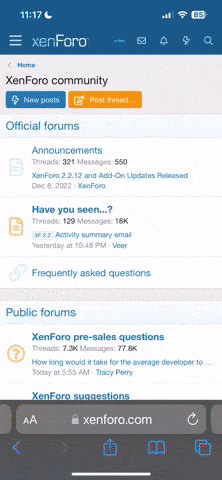lam71lt
Member
Hệ thống này sẽ giúp bạn: Thêm đơn hàng mới
Thêm đơn hàng mới
 Cập nhật trạng thái đơn hàng
Cập nhật trạng thái đơn hàng
 Lọc đơn hàng theo khách hàng, trạng thái
Lọc đơn hàng theo khách hàng, trạng thái
 Lưu lịch sử giao dịch
Lưu lịch sử giao dịch
 Lưu ý:
Lưu ý:
 Nhấn Save Table để lưu.
Nhấn Save Table để lưu.
 Dùng SQL trên Supabase
Dùng SQL trên Supabase
sql
CopyEdit
INSERT INTO orders (customer_name, product, quantity, total_price, status)
VALUES ('Nguyễn Văn A', 'Laptop Dell', 2, 30000000, 'pending');
 Dùng API Supabase
Dùng API Supabase
sh
CopyEdit
curl -X POST "" \
-H "apikey: YOUR_SUPABASE_KEY" \
-H "Content-Type: application/json" \
-d '{"customer_name": "Nguyễn Văn A", "product": "Laptop Dell", "quantity": 2, "total_price": 30000000, "status": "pending"}'
 Lấy tất cả đơn hàng
Lấy tất cả đơn hàng
sql
CopyEdit
SELECT * FROM orders;
 Lọc đơn hàng đang giao (shipped)
Lọc đơn hàng đang giao (shipped)
sql
CopyEdit
SELECT * FROM orders WHERE status = 'shipped';
 Dùng API Supabase
Dùng API Supabase
sh
CopyEdit
curl -X GET "" \
-H "apikey: YOUR_SUPABASE_KEY"
 Chuyển trạng thái đơn hàng thành shipped
Chuyển trạng thái đơn hàng thành shipped
sql
CopyEdit
UPDATE orders
SET status = 'shipped'
WHERE id = 'xxxxxxxx-xxxx-xxxx-xxxx-xxxxxxxxxxxx';
 Dùng API
Dùng API
sh
CopyEdit
curl -X PATCH "" \
-H "apikey: YOUR_SUPABASE_KEY" \
-H "Content-Type: application/json" \
-d '{"status": "shipped"}'
 Xóa đơn hàng bị hủy
Xóa đơn hàng bị hủy
sql
CopyEdit
DELETE FROM orders WHERE status = 'cancelled';
 Cài thư viện
Cài thư viện
sh
CopyEdit
pip install supabase
 Kết nối Supabase
Kết nối Supabase
python
CopyEdit
from supabase import create_client
url = ""
key = "YOUR_SUPABASE_KEY"
supabase = create_client(url, key)
# Lấy danh sách đơn hàng
data = supabase.table("orders").select("*").execute()
print(data)
 Thêm đơn hàng bằng Python
Thêm đơn hàng bằng Python
python
CopyEdit
order = {
"customer_name": "Trần Thị B",
"product": "iPhone 15",
"quantity": 1,
"total_price": 25000000,
"status": "pending"
}
supabase.table("orders").insert(order).execute()
 Cập nhật trạng thái đơn hàng
Cập nhật trạng thái đơn hàng
python
CopyEdit
supabase.table("orders").update({"status": "delivered"}).eq("id", "xxxxxxxx-xxxx").execute()
Hệ thống này giúp bạn:
 1. Tạo Database Trên Supabase
1. Tạo Database Trên Supabase
 Bước 1: Tạo Dự Án
Bước 1: Tạo Dự Án
- Truy cập , đăng nhập.
- Nhấn New Project, nhập thông tin, tạo mật khẩu database.
 Bước 2: Tạo Bảng orders
Bước 2: Tạo Bảng orders
- Vào Database → Tables → Create Table.
- Đặt tên bảng: orders.
- Thêm các cột:
- id → UUID (Primary Key, auto-generate)
- customer_name → TEXT (Tên khách hàng)
- product → TEXT (Tên sản phẩm)
- quantity → INTEGER (Số lượng)
- total_price → DECIMAL (Tổng tiền)
- status → TEXT (Trạng thái: pending, shipped, delivered, cancelled)
- created_at → TIMESTAMP (Mặc định: now())
- status nên có giá trị mặc định là pending.
- total_price = quantity × giá sản phẩm (có thể tính tự động trong backend).
 2. Quản Lý Đơn Hàng
2. Quản Lý Đơn Hàng
 Thêm Đơn Hàng Mới
Thêm Đơn Hàng Mới
sql
CopyEdit
INSERT INTO orders (customer_name, product, quantity, total_price, status)
VALUES ('Nguyễn Văn A', 'Laptop Dell', 2, 30000000, 'pending');
sh
CopyEdit
curl -X POST "" \
-H "apikey: YOUR_SUPABASE_KEY" \
-H "Content-Type: application/json" \
-d '{"customer_name": "Nguyễn Văn A", "product": "Laptop Dell", "quantity": 2, "total_price": 30000000, "status": "pending"}'
 Lấy Danh Sách Đơn Hàng
Lấy Danh Sách Đơn Hàng
sql
CopyEdit
SELECT * FROM orders;
sql
CopyEdit
SELECT * FROM orders WHERE status = 'shipped';
sh
CopyEdit
curl -X GET "" \
-H "apikey: YOUR_SUPABASE_KEY"
 Cập Nhật Trạng Thái Đơn Hàng
Cập Nhật Trạng Thái Đơn Hàng
sql
CopyEdit
UPDATE orders
SET status = 'shipped'
WHERE id = 'xxxxxxxx-xxxx-xxxx-xxxx-xxxxxxxxxxxx';
sh
CopyEdit
curl -X PATCH "" \
-H "apikey: YOUR_SUPABASE_KEY" \
-H "Content-Type: application/json" \
-d '{"status": "shipped"}'
 Xóa Đơn Hàng
Xóa Đơn Hàng
sql
CopyEdit
DELETE FROM orders WHERE status = 'cancelled';
 3. Sử Dụng Supabase Trong Python
3. Sử Dụng Supabase Trong Python
sh
CopyEdit
pip install supabase
python
CopyEdit
from supabase import create_client
url = ""
key = "YOUR_SUPABASE_KEY"
supabase = create_client(url, key)
# Lấy danh sách đơn hàng
data = supabase.table("orders").select("*").execute()
print(data)
python
CopyEdit
order = {
"customer_name": "Trần Thị B",
"product": "iPhone 15",
"quantity": 1,
"total_price": 25000000,
"status": "pending"
}
supabase.table("orders").insert(order).execute()
python
CopyEdit
supabase.table("orders").update({"status": "delivered"}).eq("id", "xxxxxxxx-xxxx").execute()
 Kết Luận
Kết Luận
Hệ thống này giúp bạn:
- Quản lý đơn hàng online nhanh chóng.
- Lưu trữ dữ liệu tập trung, dễ truy vấn.
- Kết nối với Python để tự động hóa.