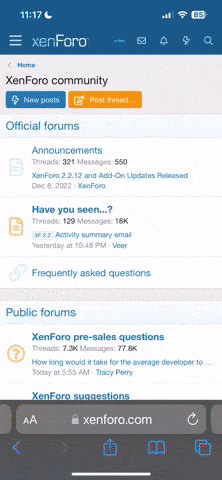andeptraiqua
Member
**How to Reupload TikTok Videos Without Copyright Issues**
*Author: GOCHEK Customer Support, March 9, 2023, News - 0 Comments*
If you're a content creator on TikTok, you're probably familiar with the constant need to release new videos to maintain steady views. However, posting videos frequently can leave you struggling to come up with fresh ideas, making content creation harder. A common solution many TikTokers use when they run out of ideas is to reupload (reup) videos. But not everyone knows how to reupload videos without violating copyright rules. Let’s explore how to reup TikTok videos effectively with GoChek!
### 1. What is Reuploading on TikTok?
Anyone who creates videos on TikTok has probably heard of this term. Reuploading means reposting content from another source to your own page.
#### Benefits of reuploading videos:
- Saves time, effort, and cost
- Offers endless content ideas, even ones you may find difficult to produce
- For those who need to post multiple videos a day, reuploading can be a huge help
However, along with the benefits come potential consequences if the original content creator reports your post to TikTok for copying their content:
- Immediate account deletion
- Legal issues
- Negative reputation in the community
In short, if done correctly, reuploading can offer big advantages, but if not carefully planned, it may lead to serious problems.
### 2. Steps to Reupload TikTok Videos
#### Step 1: Search for Keywords and Topics
Finding the right keywords and topics is crucial and greatly impacts the success of reuploading. There are many useful tools today for discovering trending keywords and content, making it easier to reupload videos and build a high-engagement personal page. For example, you can use Keywordtool.io for keyword searches. Just pick popular topics or keywords that are widely searched.
#### Step 2: Find Video Sources to Reupload on TikTok
Once you’ve built a list of relevant topics and keywords for your brand, the next step is to find videos to reupload. However, simply taking a video and posting it won’t be effective. Before uploading, you need to edit the video and, if necessary, add your brand's logo.
#### Step 3: Edit and Modify Before Reuploading
To avoid copyright strikes, you should "work around" copyright laws by modifying elements like the video’s name, size, or sound. You can use tools like CapCut for light editing. Here are some elements to edit:
- Video dimensions (horizontal, vertical)
- Speed
- Brightness
- Add or remove sound
- Insert watermarks
- Add images, logos, or text
- Adjust colors
- Sound volume
- Apply blur effects
- Reverse the video
#### Step 4: Reupload the TikTok Video
You can simply copy the video to your phone’s storage and upload it, or directly upload it from a computer browser. Make sure your video is uploaded with the best quality.
#### Step 5: Maintain Your TikTok Channel
Besides ensuring enough posts, you should engage with other content creators to grow your channel further. Regular interactions with other creators' content will boost your account's credibility and prevent TikTok from restricting your reach.
Reuploading is only a temporary solution when you're out of ideas, but overusing it will make your channel lack originality. Therefore, regular content creation is still key to attracting viewers.
### 3. Key Considerations When Reuploading TikTok Videos
When reuploading videos, keep the following in mind:
- For new accounts, post videos three times a day at 6 AM, 12 PM, and 7 PM.
- Engage frequently with other accounts’ content to show TikTok that you’re an active user.
- The reuploaded video shouldn’t exactly match the original. Simple adjustments like flipping the video, increasing speed, adjusting sound frequency, and altering brightness or color saturation can help. Don’t forget to rename the file before uploading.
- Once your channel has a following (around 50K followers), you can reduce posting frequency to 3-4 days per video.
- TikTok is a platform where it’s easy to go viral, so choose popular topics to create content.
- Avoid reuploading videos from key opinion leaders (KOLs) as TikTok may limit distribution.
### 4. How TikTok Handles Copyright Violations
Content on TikTok is reviewed using technology that identifies and flags content likely to violate policies, such as adult nudity, violence, and inappropriate behavior. If a violation of the Community Guidelines is confirmed, TikTok will either automatically remove or flag the content for further review by the Safety Team.
TikTok penalizes users based on the severity and frequency of violations as follows:
- **First-time violations:**
TikTok sends an in-app warning if your content violates the Community Guidelines for the first time. For severe violations, you may be automatically banned. TikTok may block your device to prevent you from creating new accounts in the future.
- **Multiple violations:**
**Temporary ban:** Depending on the severity of the violation and past violations, your account could be temporarily restricted. For example, TikTok may suspend your ability to upload videos, comment, send direct messages, or edit your profile for 24-48 hours. In some cases, TikTok may limit your account to "view-only" mode for 72 hours to a week, during which you can’t post or interact with content.
**Permanent ban:** After multiple violations, TikTok may notify you that your account is at risk of being permanently banned. If violations continue, your account will be banned permanently.
← Previous Article
*Author: GOCHEK Customer Support, March 9, 2023, News - 0 Comments*
If you're a content creator on TikTok, you're probably familiar with the constant need to release new videos to maintain steady views. However, posting videos frequently can leave you struggling to come up with fresh ideas, making content creation harder. A common solution many TikTokers use when they run out of ideas is to reupload (reup) videos. But not everyone knows how to reupload videos without violating copyright rules. Let’s explore how to reup TikTok videos effectively with GoChek!
### 1. What is Reuploading on TikTok?
Anyone who creates videos on TikTok has probably heard of this term. Reuploading means reposting content from another source to your own page.
#### Benefits of reuploading videos:
- Saves time, effort, and cost
- Offers endless content ideas, even ones you may find difficult to produce
- For those who need to post multiple videos a day, reuploading can be a huge help
However, along with the benefits come potential consequences if the original content creator reports your post to TikTok for copying their content:
- Immediate account deletion
- Legal issues
- Negative reputation in the community
In short, if done correctly, reuploading can offer big advantages, but if not carefully planned, it may lead to serious problems.
### 2. Steps to Reupload TikTok Videos
#### Step 1: Search for Keywords and Topics
Finding the right keywords and topics is crucial and greatly impacts the success of reuploading. There are many useful tools today for discovering trending keywords and content, making it easier to reupload videos and build a high-engagement personal page. For example, you can use Keywordtool.io for keyword searches. Just pick popular topics or keywords that are widely searched.
#### Step 2: Find Video Sources to Reupload on TikTok
Once you’ve built a list of relevant topics and keywords for your brand, the next step is to find videos to reupload. However, simply taking a video and posting it won’t be effective. Before uploading, you need to edit the video and, if necessary, add your brand's logo.
#### Step 3: Edit and Modify Before Reuploading
To avoid copyright strikes, you should "work around" copyright laws by modifying elements like the video’s name, size, or sound. You can use tools like CapCut for light editing. Here are some elements to edit:
- Video dimensions (horizontal, vertical)
- Speed
- Brightness
- Add or remove sound
- Insert watermarks
- Add images, logos, or text
- Adjust colors
- Sound volume
- Apply blur effects
- Reverse the video
#### Step 4: Reupload the TikTok Video
You can simply copy the video to your phone’s storage and upload it, or directly upload it from a computer browser. Make sure your video is uploaded with the best quality.
#### Step 5: Maintain Your TikTok Channel
Besides ensuring enough posts, you should engage with other content creators to grow your channel further. Regular interactions with other creators' content will boost your account's credibility and prevent TikTok from restricting your reach.
Reuploading is only a temporary solution when you're out of ideas, but overusing it will make your channel lack originality. Therefore, regular content creation is still key to attracting viewers.
### 3. Key Considerations When Reuploading TikTok Videos
When reuploading videos, keep the following in mind:
- For new accounts, post videos three times a day at 6 AM, 12 PM, and 7 PM.
- Engage frequently with other accounts’ content to show TikTok that you’re an active user.
- The reuploaded video shouldn’t exactly match the original. Simple adjustments like flipping the video, increasing speed, adjusting sound frequency, and altering brightness or color saturation can help. Don’t forget to rename the file before uploading.
- Once your channel has a following (around 50K followers), you can reduce posting frequency to 3-4 days per video.
- TikTok is a platform where it’s easy to go viral, so choose popular topics to create content.
- Avoid reuploading videos from key opinion leaders (KOLs) as TikTok may limit distribution.
### 4. How TikTok Handles Copyright Violations
Content on TikTok is reviewed using technology that identifies and flags content likely to violate policies, such as adult nudity, violence, and inappropriate behavior. If a violation of the Community Guidelines is confirmed, TikTok will either automatically remove or flag the content for further review by the Safety Team.
TikTok penalizes users based on the severity and frequency of violations as follows:
- **First-time violations:**
TikTok sends an in-app warning if your content violates the Community Guidelines for the first time. For severe violations, you may be automatically banned. TikTok may block your device to prevent you from creating new accounts in the future.
- **Multiple violations:**
**Temporary ban:** Depending on the severity of the violation and past violations, your account could be temporarily restricted. For example, TikTok may suspend your ability to upload videos, comment, send direct messages, or edit your profile for 24-48 hours. In some cases, TikTok may limit your account to "view-only" mode for 72 hours to a week, during which you can’t post or interact with content.
**Permanent ban:** After multiple violations, TikTok may notify you that your account is at risk of being permanently banned. If violations continue, your account will be banned permanently.
← Previous Article